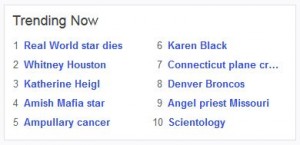 I’m sure you’ve seen this, and I hope you haven’t fallen for it. Nevertheless, it must work because the bad guys keep doing it. The term is “Trendjacking”, and it refers to spammers and malware authors using current trends to trick you into opening malicious email messages.
I’m sure you’ve seen this, and I hope you haven’t fallen for it. Nevertheless, it must work because the bad guys keep doing it. The term is “Trendjacking”, and it refers to spammers and malware authors using current trends to trick you into opening malicious email messages.
Trendjacking threats are a growing concern for computer users for good reason. The message payload for the fictitious email might be a harmless (though annoying) ED medication ad. More often, however, the message contains a link that directs your web browser to a website that contains a “meta-sploit” attack – shorthand for a multiple vector shotgun-styled attack that throws every known hack at your computer in hopes of finding unpatched software that can be exploited. The end game of the exploit is to install a virus or malware on your PC, Mac, or even your smart phone.
I wrote this post after receiving an email quarantine message from my hosted email security program. It does a fantastic job of keeping the messages from reaching my inbox. Among all of the usual fake Facebook friend requests and bogus Linked-In password reset requests were several claiming to be from CNN “BreakingNews”. Like clockwork, the messages start arriving as celebrity new breaks. Those of us who were using the internet back 2001 will remember the Anna Kournikova virus – possibly the first of the trend-based viruses. In other words, this is nothing new.
How do you defend against it? The best defense is education and a healthy dose of skepticism. It’s unfortunate, but you must be on guard at all times. The next best thing is to rely on hosted email security. Though nothing can be 100% effective, a quality spam and virus countermeasure will reduce the likelihood of the messages reaching your inbox. The quarantine reports are actually rather educational since you see multiple variations of the same threats.
So there you have it… you learned a new word – Trendjacking. Do your best to stay safe. Ignore and delete so-called “breaking news” email. Be vigilant!
