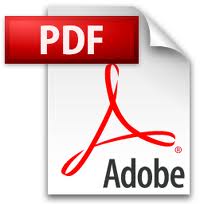 Adobe announced in a blog post that they will issue updates for version XI, X, and 9 to close the zero-day hole revealed last week. The patch will be released for Windows, Linux, and Macintosh operating systems. All users are advised to install the patch as soon as it becomes available. Thom Infotech encourages Adobe Acrobat users to enable the automatic update feature that both downloads and installs the patch as soon as it becomes available. This can be found in the Edit > Preferences menu. Scroll down to the “Updater” section and change the default (“Automatically download updates, but let me choose when to install them”) to “Automatically install updates”. Our Managed IT Services clients will receive the update automatically.
Adobe announced in a blog post that they will issue updates for version XI, X, and 9 to close the zero-day hole revealed last week. The patch will be released for Windows, Linux, and Macintosh operating systems. All users are advised to install the patch as soon as it becomes available. Thom Infotech encourages Adobe Acrobat users to enable the automatic update feature that both downloads and installs the patch as soon as it becomes available. This can be found in the Edit > Preferences menu. Scroll down to the “Updater” section and change the default (“Automatically download updates, but let me choose when to install them”) to “Automatically install updates”. Our Managed IT Services clients will receive the update automatically.
We further recommend that users abandon Acrobat versions 9 and X in order to use the protected view feature found in version XI. It should be noted that Adobe has ended support for version 8 as of November 3rd, 2011. Anyone using version 8 or older should remove it immediately and install the latest version.
